Support
Need help with ToxGenie? We’re here to assist you.
No credit card needed!
Installation Guide
Follow these steps to install ToxGenie on your system.
Step One
Download the installer from the ToxGenie's Free Trial Page.
Step Two
Run the installer and follow the on-screen instructions.
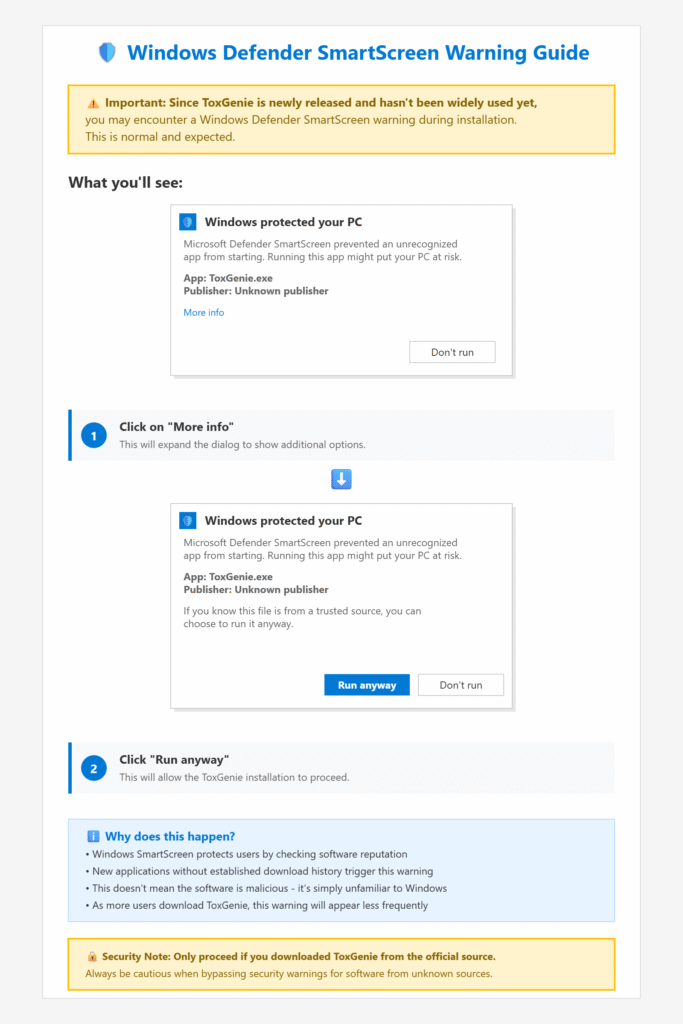
Installing the ToxGenie License Code
These instructions are specifically for Windows users, so keep that in mind!
Pre-Installation Checklist for Windows Users
1. Check Your Free Trial Expiration Date
- There’s a really important step you need to take before your current free trial period expires. Make sure to check the expiration date so you don’t miss the deadline!
2. Purchase Your Annual Subscription
- Before the trial ends, go ahead and purchase your annual subscription. This is how you get the ‘key’ to continue using the program!
3. Watch for Your License Code Email
- Once you’ve completed your purchase, an essential license code will be sent directly to your email inbox! This code is required for installation and proper program activation, so be sure to check for it and keep it safe!
4. You're Ready for Installation!
How to install the License Code

Run the ToxGenie Program
- Select Help tab.
- Select Install License in the drop-down menu.
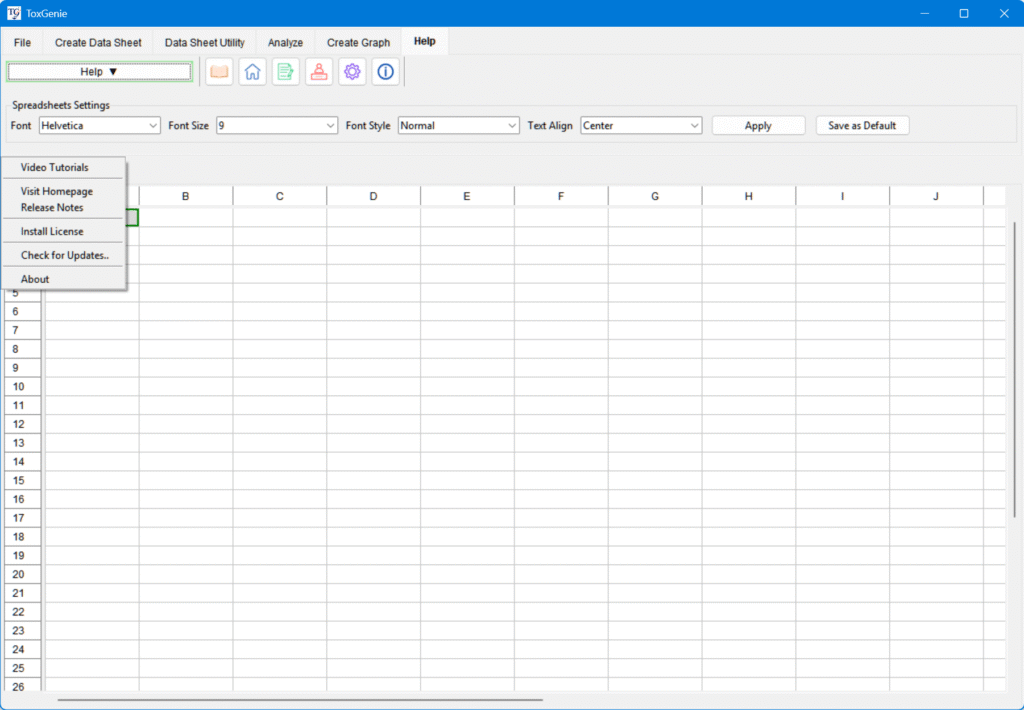

Enter the required information to activate your license
- Enter your email address and the 7-digit code sent to your email.
- Click the Submit button.
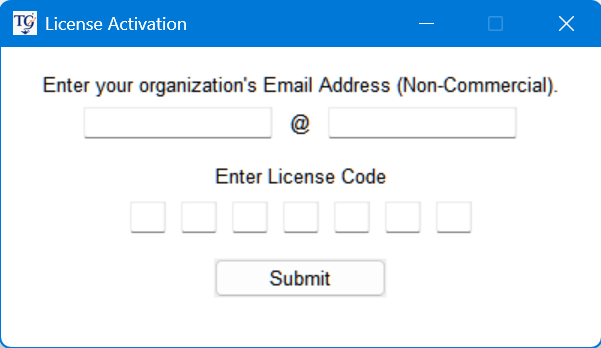
System Requirements
Ensure your system meets the following requirements to run ToxGenie smoothly.
Processor
Intel Core i5 or equivalent
RAM
8 GB or more
Storage
500 MB free space
Display
1280x720 resolution or higher
Software Requirements
- The following software must be installed for ToxGenie to run properly.
- Importantly, because data analysis reports are delivered as PDF files, Adobe Acrobat Reader is essential and must be installed.
Operating System
Windows XP or higher, including Windows 11
PDF Reader
Adobe Acrobat Reader
Microsoft Excel
It can be useful for entering or modifying data in Excel or CSV files, but it's not mandatory
